Premium Blogger Dashboard Template
DEMO
DOWNLOAD
It has many beautiful functions ! the first on is the rounded menu navigation on the top of the featured post and the search bar !
The second function is the automatic read more ! actually this hack was the latest and the most popular was made for automatic post summary till now !
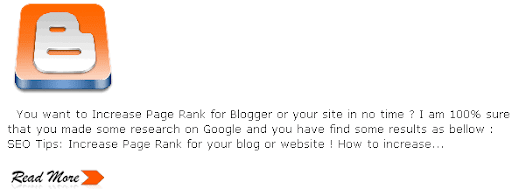
another great function which is P.B.D. THEME has related post widget ! why do we need for related post widget ? actually we do need it for keeping our visitors on our site while we can provide them another posts related to ! which’s great function for me !

for the menu navigation you need to change the links to your needed links ! that’s is !
Update For Premium Blogger Dashboard theme!
- Home
- title='Blogger Templates'>Blogger Templates
- title='Blogger Tutorial'>Blogger Tutorial
- title='Twitter Tips'>Twitter Tips
- title='SEO TIPS'>SEO TIPS
- Posts RSS
- Comments RSS
- title='Login'>Login
Actually I wasn’t sure about the previous search bar ! than I created this new one :) and as per the first comment request than I have made some other changes for example the post title font !
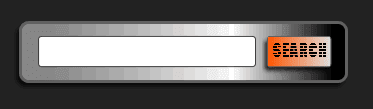
another update which is Subscribe to RSS widget !

i forgot to post the subscription widget ! so here it is enjoy :)
"http://feeds.feedburner.com/BloggerDashboard">"feedburner" style="border: 0pt none ; margin-top: 15px;" src="http://lh4.ggpht.com/_9b1traaMESE/SmDYssZpwFI/AAAAAAAAALs/g17Vr4lP_sY/Rss%20feeds%20icon%203222.png"/>
"data:post.url" class="addthis_toolbox addthis_default_style" expr:addthis:title="data:post.title">"[object Object]" class="addthis_button_compact at300m" href="http://www.addthis.com/bookmark.php?v=250&pub=saer_gh" ost="1" conf="[object Object]">class="at300bs at15t_compact">Share class="addthis_separator">| "[object Object]" class="addthis_button_facebook at300b" ost="1" conf="[object Object]" title="Send to Facebook">class="at300bs at15t_facebook">"[object Object]" class="addthis_button_myspace at300b" ost="1" conf="[object Object]" title="Send to MySpace">class="at300bs at15t_myspace">"[object Object]" class="addthis_button_google at300b" ost="1" conf="[object Object]" title="Send to Google">class="at300bs at15t_google">"[object Object]" class="addthis_button_twitter at300b" ost="1" conf="[object Object]" title="Tweet This">class="at300bs at15t_twitter">"Subscribe using any feed reader!" href="http://www.addthis.com/feed.php?pub=saer_gh&h1=http%3A%2F%2Fblogger-dashboard.blogspot.com%2Ffeeds%2Fposts%2Fdefault&t1=" target="_blank" onclick="return addthis_open(this, 'feed', 'http://blogger-dashboard.blogspot.com/feeds/posts/default')">"border-right-width: 0px; border-top-width: 0px; border-bottom-width: 0px; border-left-width: 0px" alt="Subscribe" width="125" src="http://s7.addthis.com/static/btn/lg-feed-2-en.gif" height="16"/>
how to install the widget on your Blogger ?
On Blogger when you're viewing your blog: Select customize => Layout tab => add a gadget => basics => scroll down to HTML/Javascript => copy and paste the widget code and you should be set!




